A Thorough Overview of Laptop Repairing
Never Get Blocked By Technical Issues
Admittedly, any broken laptop is quite annoying. For example, when using your computer you may come across technical problems such as “slow screen”, “unexplained battery drain” and “shutdown for no apparent reason”. Instead of finding other alternatives to fix this issue, let me introduce you to the one stop shop in regard with laptop repair and this is a blog post just for you.
These FAQs will handle common computer issues so that anyone can decide if he/she needs his/her priceless item back. Whenever the blue screen appears next time, be sure that you have all laptop repair in Gladstone at your fingertips.

Usual Smartphone Repair Problems and Their Solutions
Is your smartphone troubling you? Do not worry, because almost all of the issues faced with smartphones are fixable! Assuming this is for a resident of Gladstone whose problem is not appearing here, one may consider getting assistance from a well-known mobile or laptop repair in Gladstone or mobile / computer repair near me for assistance.
These include just but a few mobile repair problems:
A. Broken Screen:
A broken screen is a bad thing since it makes the phone look bad and reduces its functionality. While some small cracks can be repaired, larger damages may require replacement. Although existing fractures cannot be mended with screen protectors, they can prevent future ones from occurring. If you need your screen to function best as well as look fresh, think about seeking assistance in replacing it. Remember that when making comparisons between quotes, the cheapest option may not always be the best.
B. Depletion of Battery:
Your phone has been dying fast lately. Frequent low battery warnings and having to keep recharging are signs of this problem. An old battery, power-hungry apps and bright screen settings are often the culprits here. Here’s what you can try:
> Inspect your battery settings to see which apps are using up most of your power.
> Dim the brightness of your screen and turn on battery saving mode.
> Close any inactive background apps.
If none of these suggestions work, consider getting a new battery for yourself Remember that it might not be safe for you to change a battery by yourself Technicians at Gladstone can do this safely and effectively without risking their lives
C. Breakdown due to liquid:
Time is of the essence! If it falls into any form of liquid, switch off your phone immediately, take out its cover and remove the SIM card. It’s a myth that you should dry it with heat sources like a hairdryer or dry it in rice. Instead of that, these methods could damage delicate internal components further. Take it to an expert ASAP by a mobile or computer doctor. Therefore, the faster you bring it in for examination, the more chance you have of saving your device.
D. Problems with Charging:
Is your phone refusing to charge? A problem might be with your charging port being broken, cable not working properly or the presence of dust in it. You can troubleshoot using.
> Check if there is any obvious breaking or fraying on the cable.
> Try different power adapter and cable.
> Use compressed air from a tin to carefully clean out the charging port.
In case all these ways do not seem effective enough then let mobile or laptop repair in Gladstone professional check closer on this issue so as they can advise accordingly.
E. Sluggish Performance:
It is very annoying to have a slow phone; this can be caused by outdated softwares and insufficient storage space. Just remove unnecessary programs or images in order to get more space. The sluggish performance of your phone can also be solved through regular updates of operating systems and apps.
Some situations may call for expert cleaning services provided by a computer repair company, such as when dust or dirt clogs up equipment.
Do not hesitate to ask for professional laptop repairs in Gladstone or computer repair near me when you are faced with more complicated repairs that are beyond you. The experts will troubleshoot and fix your phone using their experience and tools so it can be put back into use worry-free.
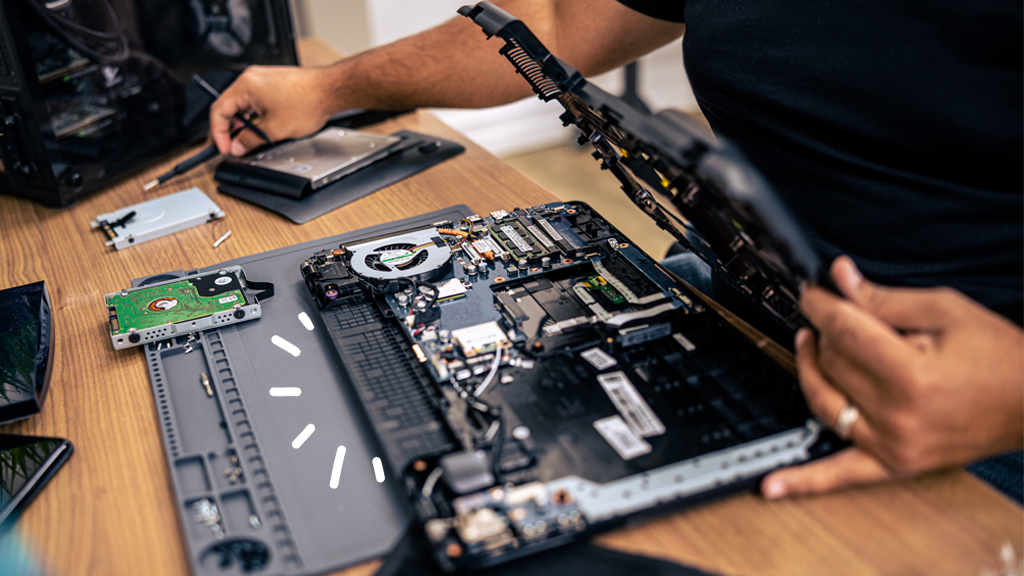
Common Laptop Repair Issues and Solutions
Computers you can count on once in a while develop complications. These are some of the usual issues and solutions for them:
A. The Keyboard Blues
Spilled liquids, dust or biscuits could lead to keys that stick or fail to respond. For removing any particles that may have got stuck beneath the keys gently, try compressed air.
Looking for Professional Help: If there is extensive damage such as broken buttons or faulty mechanisms, then you need to consider getting a professional Gladstone computer doctor for expert repair.
B. Laptop overheating? Calm Down!
The Dangers of Overheating: Internal component damages by high temperatures could shorten your laptop’s life. Blocked vents are culprits in many instances alongside the dust build-up.
Staying Cool: Ensure there is enough ventilation for your laptop by placing it on an even surface and cleaning its vents regularly with compressed air.
Fan Replacement: In worst cases, a technician dealing with computers may be forced to replace a non-functional fan, search for computer repair near me? And go with the best.
E. Sluggish Performance:
Can you notice any slowness? Just like smartphones do, using outdated software or having inadequate storage space can make your laptop run slow.
IMPROVING PRODUCTION: In order to achieve better performance consider installing a solid-state drive (SSD), or upgrading your RAM that you have. Although SSD installations may require a professional’s help, RAM upgrades are usually easy if done by the experts of laptop repair in Gladstone.
D. BSOD, or the dreaded blue screen of death:
DON’T FREAK OUT: A Blue Screen of Death (BSOD) is just an issue in the system that may result in data loss.
ACT RIGHT AWAY: Make an effort to return your system to a prior state.However, frequently seeing BSOD means it is time you called a computer expert for assistance or search for the ‘computer repair around me, or computer fix around me? You’ll find The Mobile Hub on top.